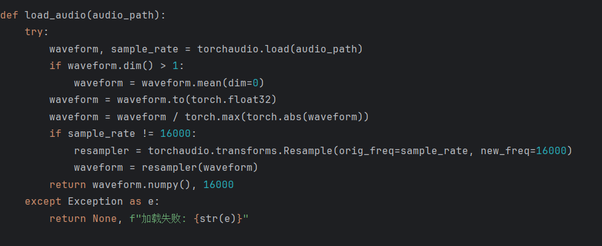The symbol “々” represents the repetition of the previous character in both Chinese and Japanese.
Back in the days when writing was done entirely by hand—such as when I was in school—this was a very common practice, mainly to save time while writing.
For example:、
The Chinese phrase “寥寥数笔” (“only a few strokes”) could be written as “寥々数笔”. Hmm, that’s quite an interesting example.……
The Japanese name “佐佐木” is written as “佐々木”.
This symbol originated from a cursive variant of the Chinese character “同”, meaning “the same”.
As shown in the illustration:

Starting stroke → rotating the brush surface → rotating again → rotating again → final stroke.
The handwriting is very powerful. Aesthetics are, of course, diverse.
As a beginner in calligraphy, the element I value most is strength.
Think about it—a soft brush, liquid ink, and delicate paper, yet the characters written are full of power, “like iron strokes and silver hooks.”
The areas marked by the red lines in the image demonstrate the writer’s exquisite control.

Yes, control itself is a form of strength. This might be an inclination engraved in our species’ DNA. Witnessing such precise and refined control brings me joy, much like seeing an arrow steadily hitting the 10-ring. It was through such steady and accurate strikes that our ancestors hunted and ensured our survival to this day.
Today, this shorthand form has been abolished in modern written Chinese, since most text input is now done via keyboard. However, it is still occasionally used in daily handwriting—especially in calligraphy practice.
In principle, calligraphy follows the writing style of the historical period you are imitating—whether Qin, Han, Tang, Song, or Ming. It’s just that the evolution of Chinese characters has been relatively minor, so most people hardly notice these differences.
To answer your question:
Yes, it is possible to type this character using a keyboard input method.
I’m not sure how others do it, but with my input method, I press the “U” key to enter the “universal mode.” Since no Chinese character starts with the letter “U,” this key is used to access special options such as symbol libraries or character sets (like mathematical symbols).
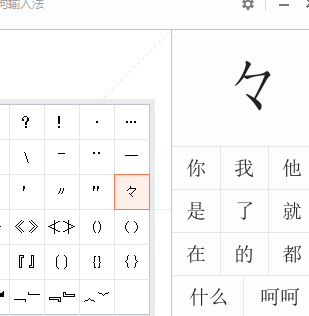
If it still can’t be found, you can simply use the handwriting input feature—just write “々” by hand, and it will definitely show up.
···
Ah, how fast the times have changed!
When I was in school, there was a course called shorthand.
It used a set of simplified symbols to record speech rapidly. It was a very difficult skill to master.
As shown in the picture, it looked like drawing a doctor’s prescription — a series of abstract marks — but it was much faster than writing Chinese characters.

For example, the line under simplified symbols the read:
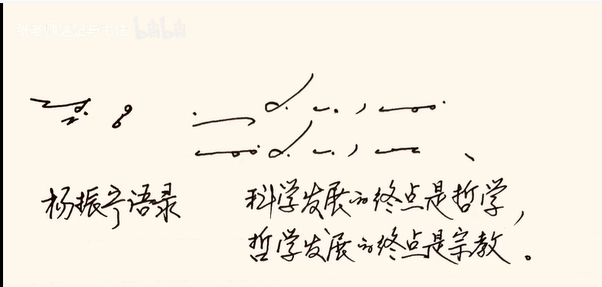
“Yang Zhenning once said that the ultimate end of science is philosophy, and the ultimate end of philosophy is religion.”
But a skilled stenographer could jot down the entire sentence with just a few strokes.
When I started working — even as recently as twenty years ago, or just over ten — recording devices had already become common, and meetings were captured on audio. Then someone would process the recordings and transcribe them into text.
That job was more complicated than it sounded — not easy at all.
But today…
Today, I alone can complete it with 1000 times the efficiency.